





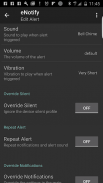




eNotify Lite Email Alerts

eNotify Lite Email Alerts介绍
[请注意:由于 GooglePlay 政策更改,eNotify 电子邮件提醒的 GooglePlay 版本不再支持短信...仅限电子邮件提醒]
请加入我们的支持小组以获得社区帮助 - https://groups.google.com/g/support-maxlabmobile
eNotify 电子邮件提醒是最强大、最可靠的解决方案,可用于 Android 设备和随附的 Android Wear 智能手表上的电子邮件通知和短信通知。
高度可配置的 eNotify 警报支持针对不同帐户、发件人、主题、收件人地址、电话号码等的自定义电子邮件警报和短信警报声音规则。轻松消除日常背景噪音并了解优先消息。消除垃圾邮件!
eNotify 电子邮件警报*完全*在您的设备上在后台运行。您的电子邮件是安全的,您的数据永远不会离开您的设备。您的信息绝不会发送到其他地方。时期。
该应用程序已于 2024 年 11 月针对 Android 14 进行更新,并且具有 99.9% 的无崩溃会话。
示例用例:
• 周一至周五上午 9 点到晚上 7 点之间,每当我的老板发电子邮件时,都会播放独特的声音
• 每当我妻子发电子邮件时,就用“哥斯拉咆哮”覆盖手机的静音配置文件
• 当电子邮件来自我的会计师时,重复电子邮件警报声音直至取消
支持的功能:
•
通知:
状态栏、弹出窗口和智能手表
•
电子邮件警报声音:
为帐户、发件人、主题、收件人等设置不同的声音 [150 多种电子邮件警报声音,或添加您自己的声音]
•
振动模式:
选择或创建您自己的振动模式
•
文本转语音:
大声朗读电子邮件通知并控制读出的各个方面,包括添加您自己的文本
•
请勿打扰:
在指定时间间隔内停止电子邮件通知
•
覆盖静默:
配置一些电子邮件警报以覆盖设备静默配置文件
•
重复:
配置一些电子邮件警报以指定的时间间隔重复
邮件支持信息:
•
IMAP:
IMAP4、IMAP IDLE(推送邮件):GMail、Yahoo、Exchange 等
•
POP:
完全支持POP3
•
EWS:
Exchange Web 服务:Microsoft Exchange 2007/2010
通知命令
•
打开:
打开与帐户关联的电子邮件应用程序
•
快速回复:
快速回复,无需打开电子邮件或短信应用程序
•
存档:
将邮件移至您指定的存档文件夹
•
删除邮件
从服务器删除电子邮件
•
标记为已读:
将电子邮件在服务器上标记为已读
•
移至垃圾邮件
:自动将匹配的垃圾邮件电子邮件移至垃圾邮件文件夹
•
还有更多...
升级:
•
无广告:
完整版没有横幅广告
•
最佳质量:
精简版用户在正式用户之前收到更新,以确认不存在质量问题
Storyset 的用户插图
























